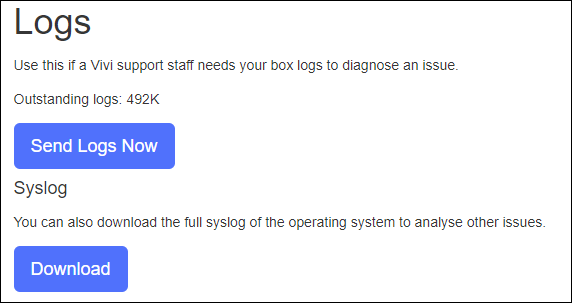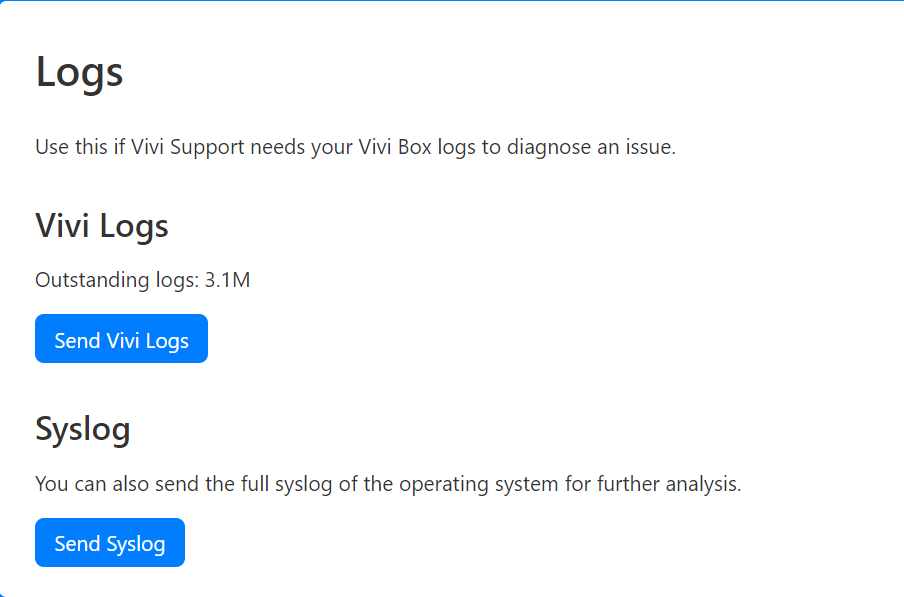The Vivi Box logs events such as disconnections and errors. These log files logs are automatically usually sent to the Vivi our log file server daily.To access log file settings, select the "Logs" link in the Web Console.
In some cases, typically when support is required, you may be asked to submit the logs immediately for analysis. The "Send Logs Now" button achieves this task.
You can also download the full system log (syslog) of the operating system to analyse other issues.
The Logs screen
To access log file, select the "Logs" link in the Web Console. Then you can click the buttons to "Send Vivi Logs" and "Send Syslogs".