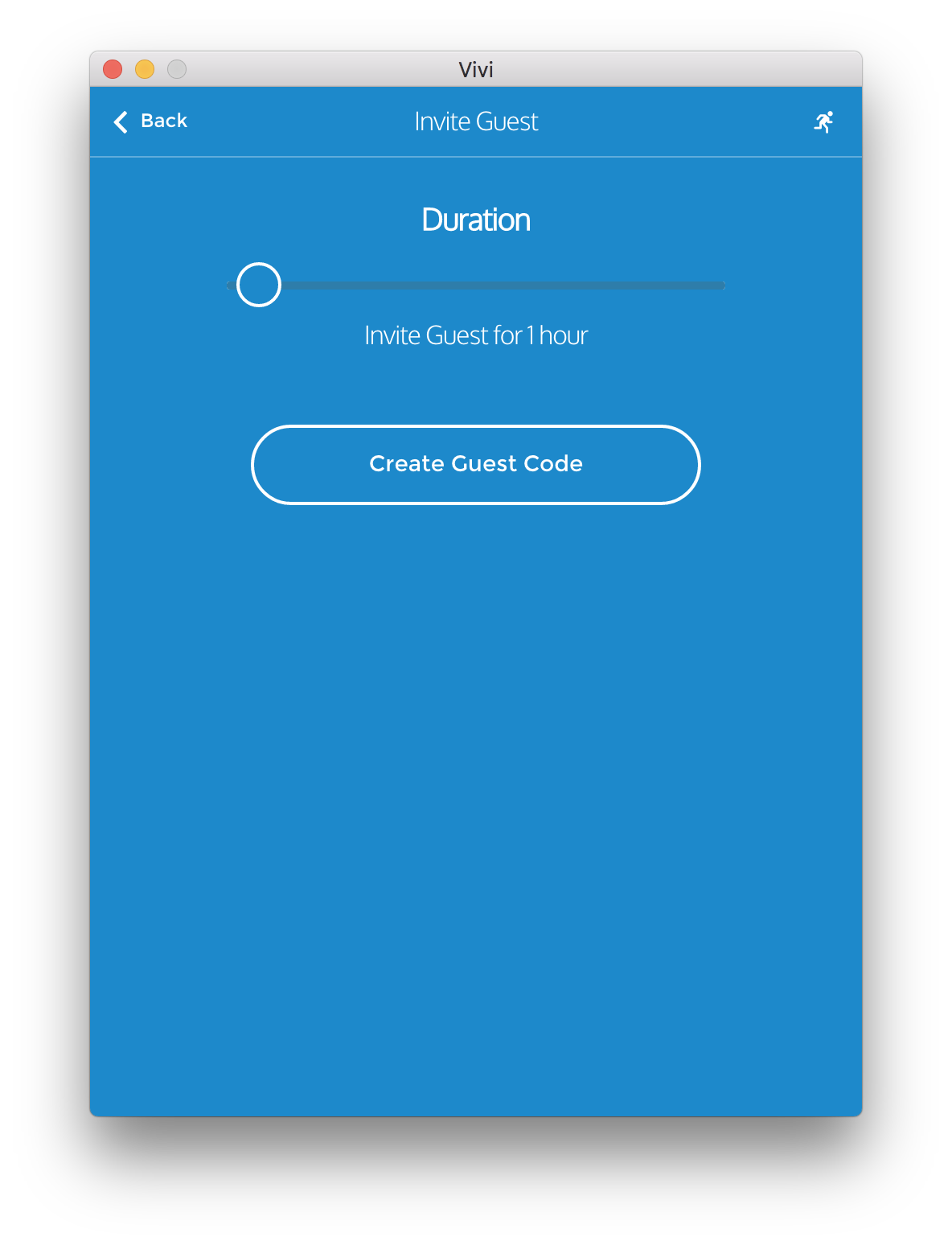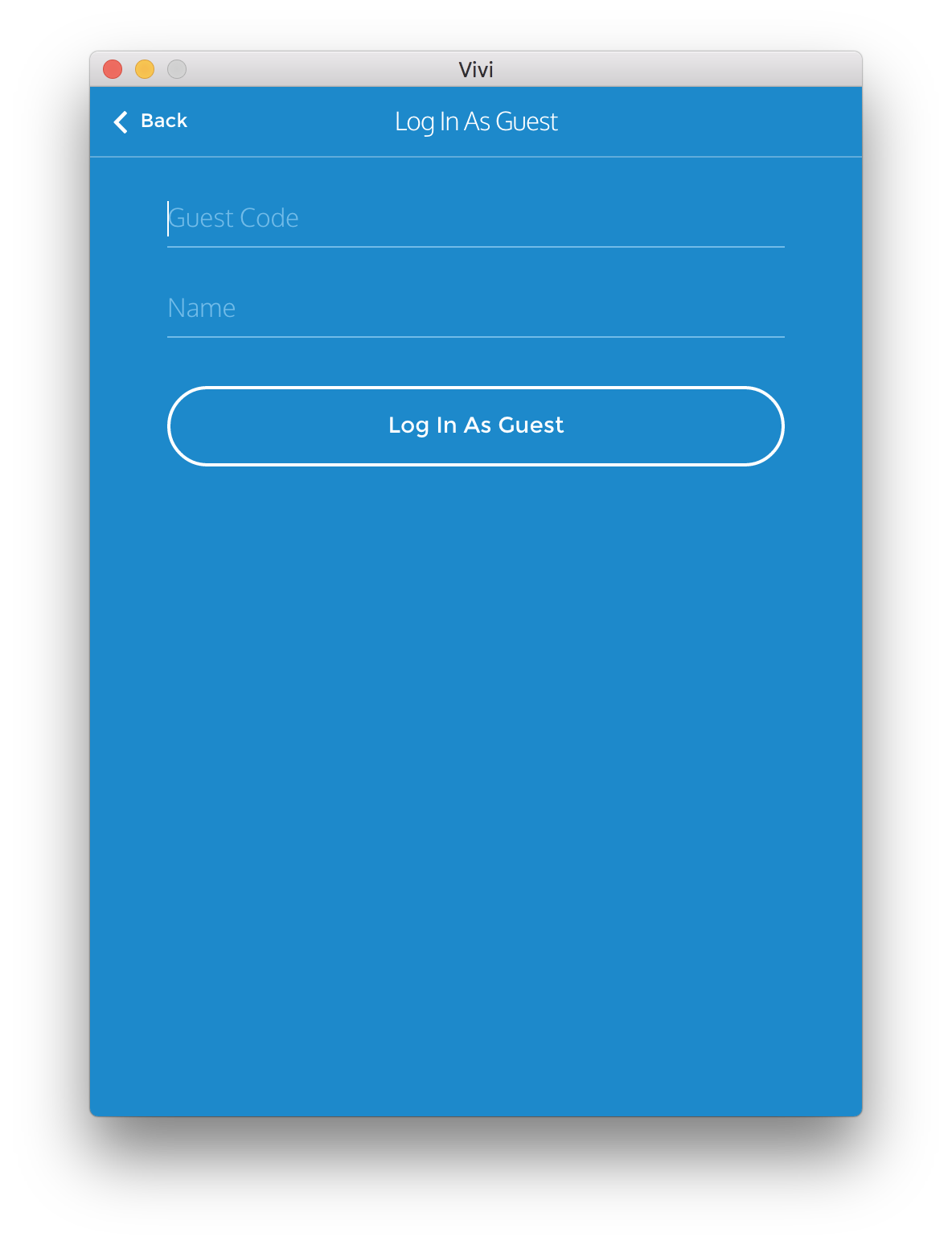3.8. Invite Guest Presenters - Legacy App
Create a code for a guest to use for 1-24 hours. The guest will have the same capabilities as the presenter, apart from being able to create more guest codes.
The Guest code will allow your guest to join the same room to which you are currently connected, however they will not be allowed to connect to any other rooms or systems.
If you want your guest to have access to All Rooms within your Vivi organisation, you will need to ask your Administrator to create a Guest Code for them on the Vivi administration portal.
Inviting a Guest
Your guest will need to have met the following prerequisites:
- They must be connected to your organisations Wi-Fi
- They must have the Vivi App installed, which they can get from http://get.vivi.io
- They must select your school as their organisation.