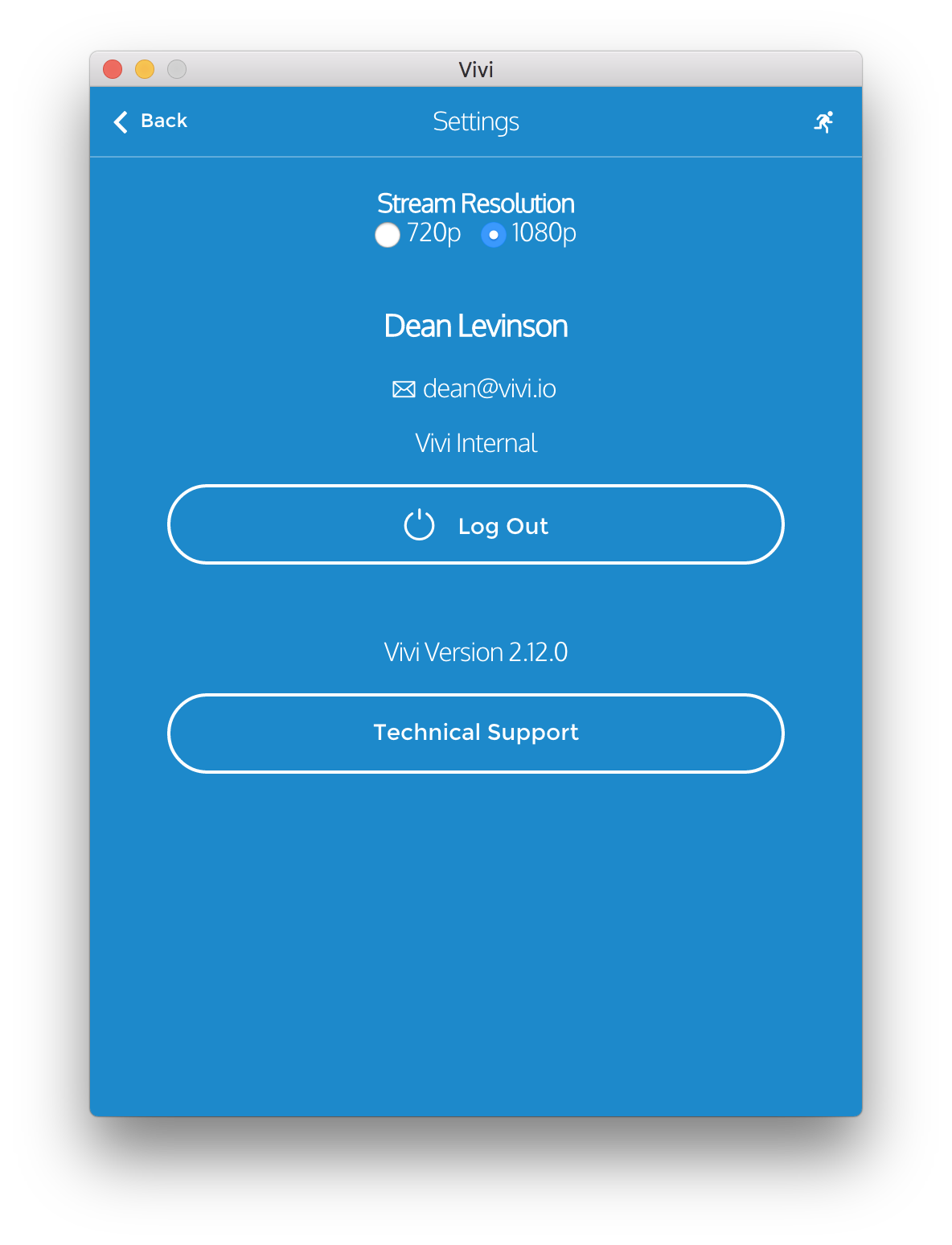3.9. Settings - Legacy App
To access the Settings screen, press the button at the top right of the main screen of your Vivi App. From the Settings screen, you can adjust the stream resolution, log out, or send a feedback message to the Vivi Support team.
Stream Resolution
The stream resolution can be manually adjusted, to a maximum height of either 720 pixels or 1080 pixels. 1080p provides higher quality display, but may use higher bandwidth in some environments. Consult your IT Administrator if you're not sure which setting is best for your room.
Log Out
This logs you out of your account and returns you to the login screen.
Technical Support
You can request technical support from the Vivi support team. Your IT administrator will also be notified and attached to the support ticket created upon submission.