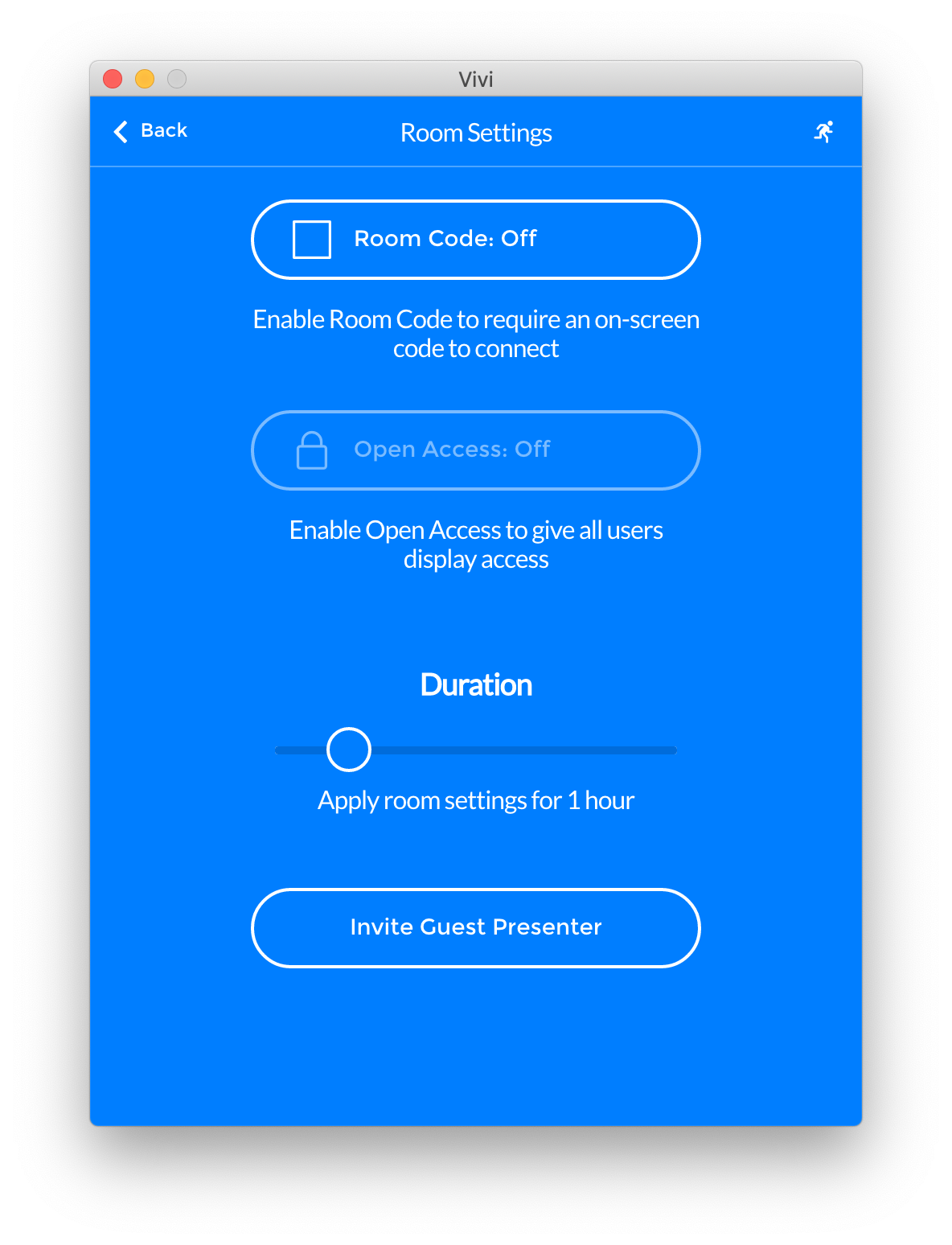3.7. Room Settings - Legacy App
To access the Room Settings, press the Room Settings button on the main screen of your Vivi software. From the Room Settings screen, you can temporarily override the room’s default access settings.
Room Code: From this screen, you can enable or disable the Room Code feature. The room code automatically changes if there is no presenter connected to the room. You can manually set the duration of these settings from this screen.
Open Access: The Open Access gives presentation privileges to all connected users in the room. This feature requires Room Code feature to be enabled.
Duration: Manually set the duration after which any settings from this screen will reset to the room’s defaults. This is useful for setting specific settings for a particular session.