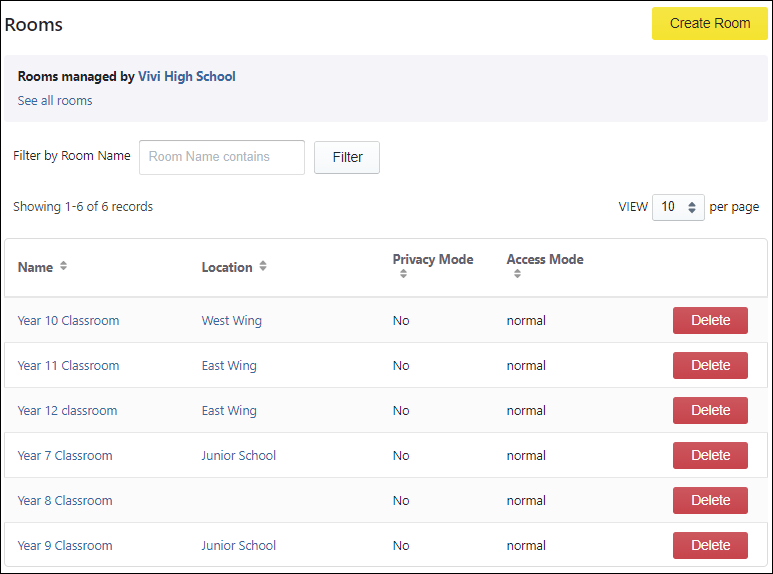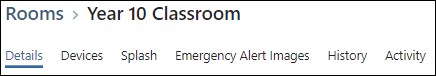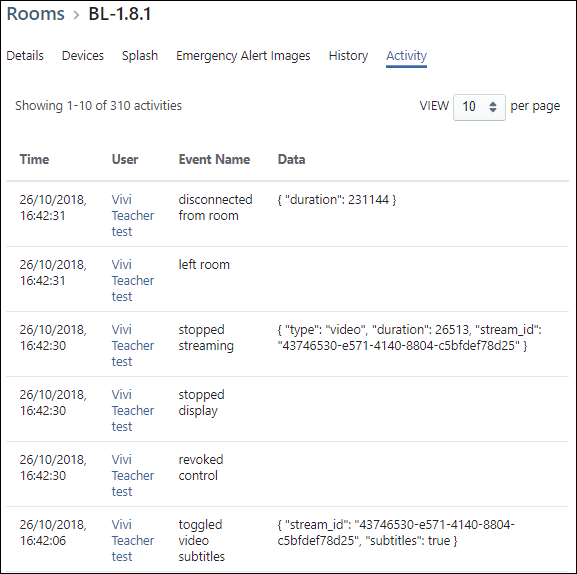The "Rooms" page allows rooms and the settings for individual rooms to be managed. This includes settings such as default access mode, privacy mode settings and room-specific splash backgrounds.
To view existing rooms at your organisation, select the "Organisation" link in Vivi Central and then select the "Rooms" link.
A list of rooms will be displayed.
The rooms list
To view the settings for an individual room, click on its name in the list. This will show the "Details" for the room, and show the "Rooms" menu.
Room details screen
Rooms menu
| Anchor | ||||
|---|---|---|---|---|
|
Rooms can be created within a location. This can be done via the "Locations" menu or the "Rooms" menu.
To create a new room via the "Rooms" menu:
...
- Select the "Organisation" link in Vivi Central and then select the "Rooms" link to see a list of rooms.
- Click the name of a room to load the room details screen.
- Click on the "Activity" link.
- The activity for the room will be displayed.
Sample room activity log