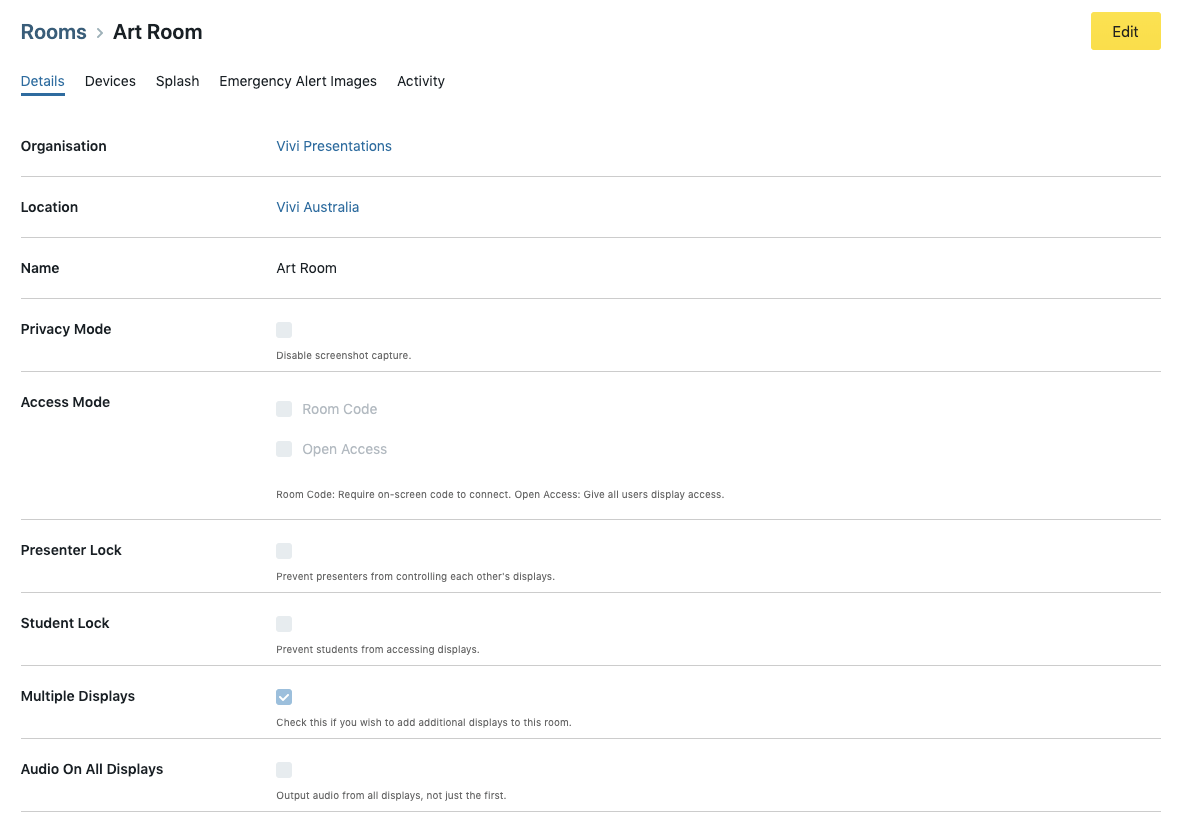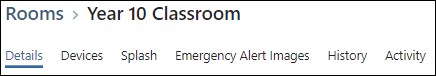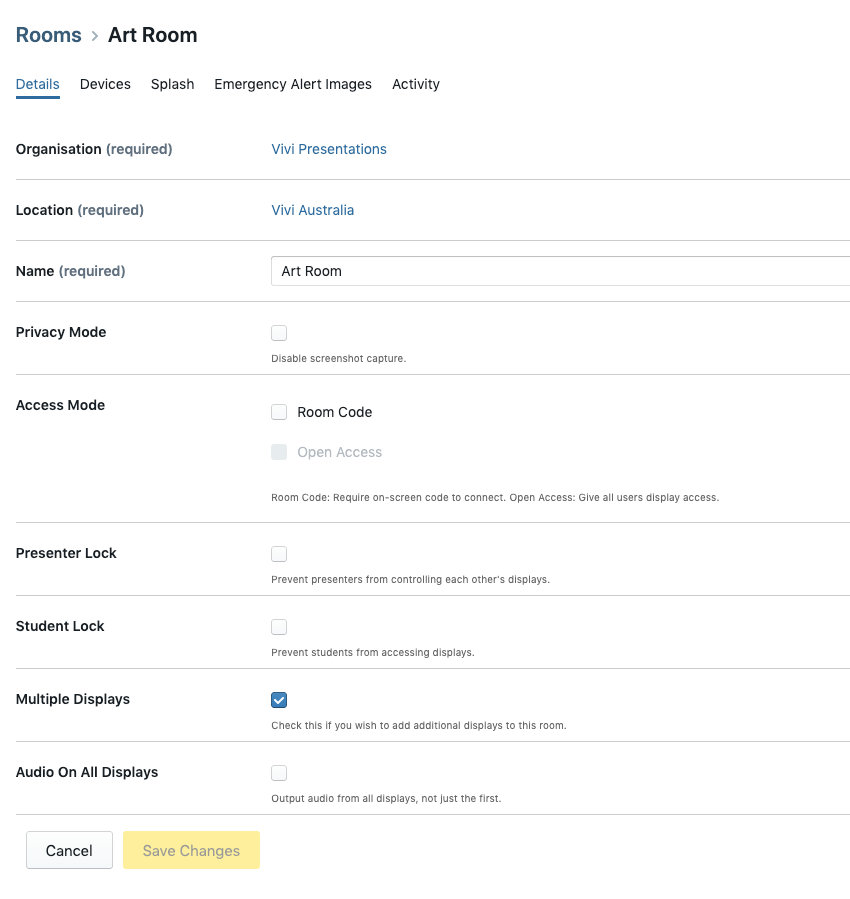...
To view the settings for an individual room, click on its name in the list. This will show the "Details" for the room, and show the "Rooms" menu.
Room details screen
Rooms menu
...
It is also possible to change the location of a room through the "Locations" menu.
Modifying settings for a room
...
- Select the "Organisation" link in Vivi Central and then select the "Rooms" link to see a list of rooms.
- Click the name of a room to load the room details screen.Click "Delete""Delete" next to the room you would like to delete.
- Confirm that the room is to be deleted.
...