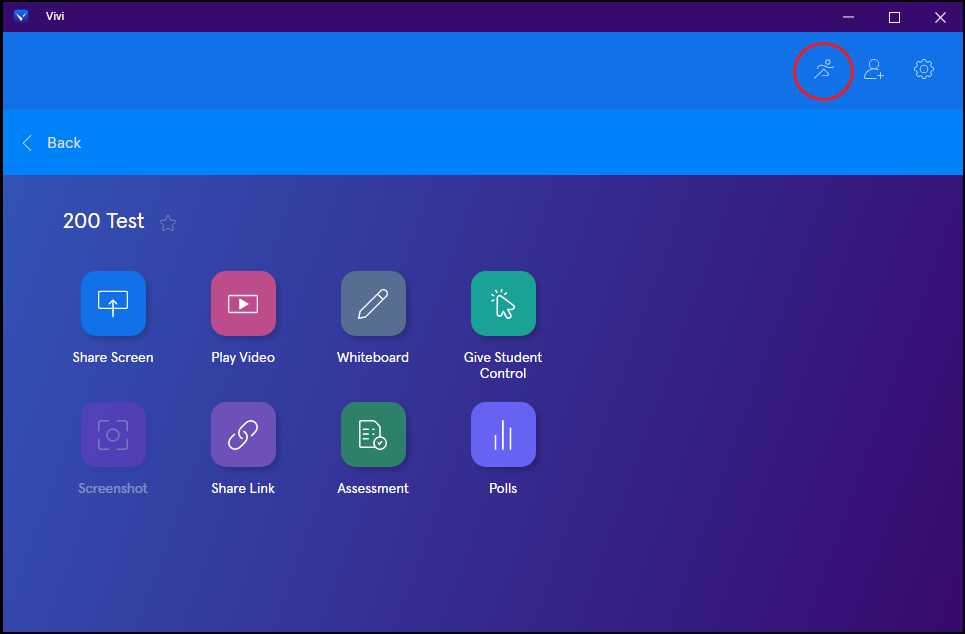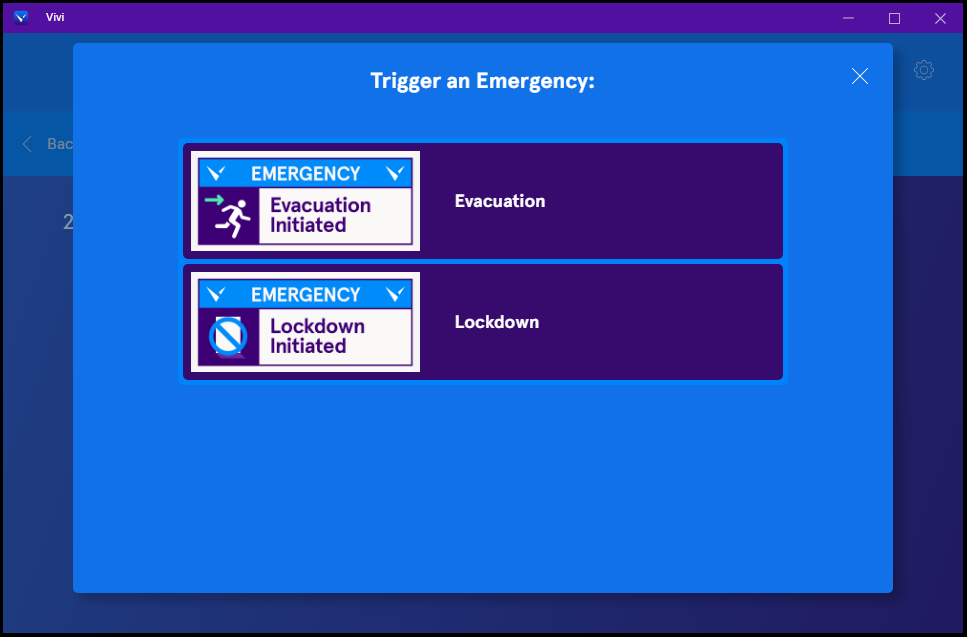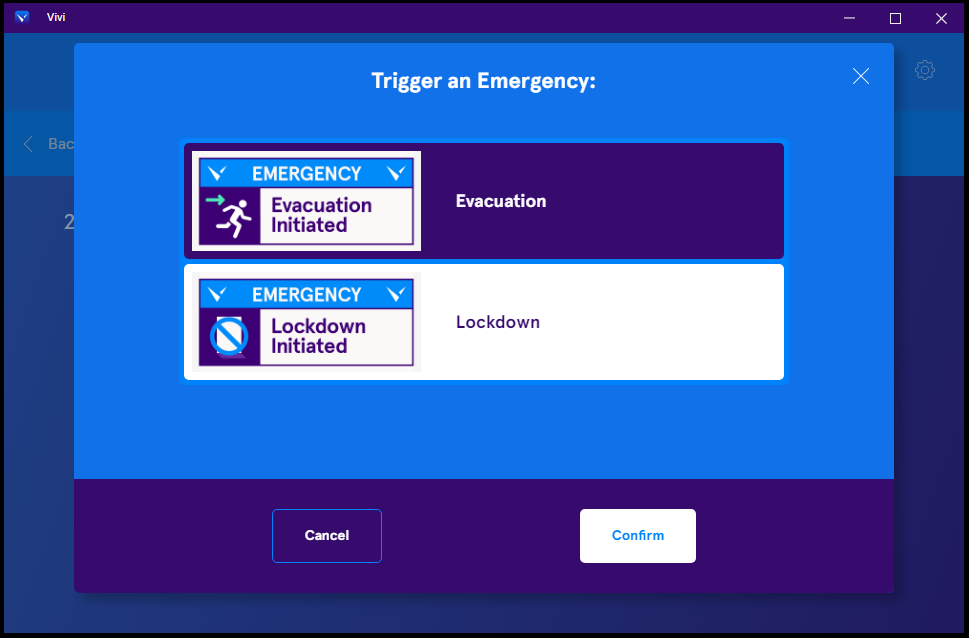...
- The emergency broadcast icon will appear on a Vivi App version 2.10.0 or later. Earlier versions of the Vivi App are not emergency broadcast enabled.
- The emergency broadcast icon will only appear on the Vivi App if the emergencies feature has been enabled.
- Students do not have access to trigger an emergency broadcast.
...
1. Log in to the Vivi App and click on the running man icon in the top right-hand corner. The running man icon is used to access the emergency broadcast page.
Vivi App running man icon
...
2. Select the type of emergency. By default, "LockdownEvacuation" and "EvacuationLockdown" emergency types are displayed. Any other custom emergencies that have been created will also be displayed.
Select the emergency type
...
4. Once selected, you will be asked to confirm your choice, in order that accidental emergencies are avoided.
Confirm an emergency
...