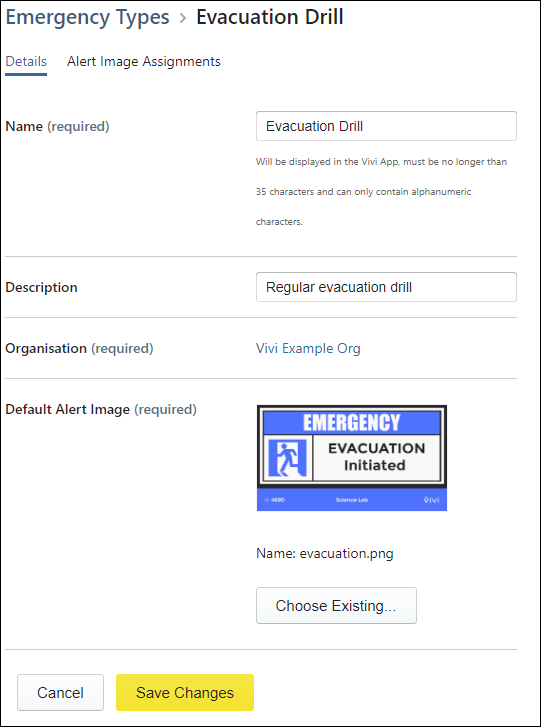Each custom emergency type will need a default image to be displayed when it is triggered. The relevant image will need to be uploaded to the media library before creating the new emergency type.
To create a custom emergency type:
- Under the "Emergencies" link in Vivi Central, select the "Emergency Types" link.
- Click "Create Emergency Type".
- Enter the following details:
- Name of the emergency type (for example, "Evacuation Drill"). The name will be visible in the Vivi App, and must be 35 characters long or less.
- Description
- Organisation
- Default alert image. This image is the default that will be shown for the emergency type. It can also be changed so that a different image is shown for a particular location or room.
- Click "Save Changes".
Create emergency type screen