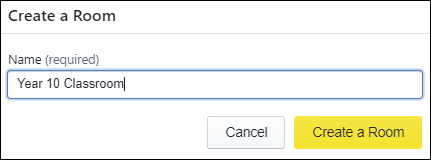Rooms can be created within a location. This can be done via the "Locations" menu or the "Rooms" menu.
To create a new room via the "Locations" menu:
- Under the "Organisation" link in Vivi Central, select the "Locations" link.
- Select an existing location.
- Click "Create Room".
- Enter the name of the room
- Click "Create a Room" to save the changes.
The room will be created within the location that was selected.
Create a room
To move a room to a new location:
- Under the "Organisation" link in Vivi Central, select the "Rooms" link. A list of rooms will be displayed.
- Find the room to be moved, and click on its current location. This will display the location screen.
- Find the room on the location screen and click "Move".
- Select the new location and click "Move Room".