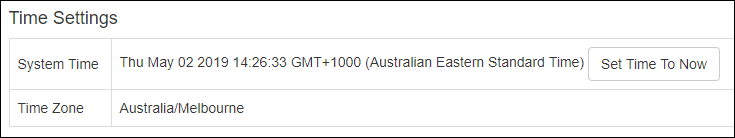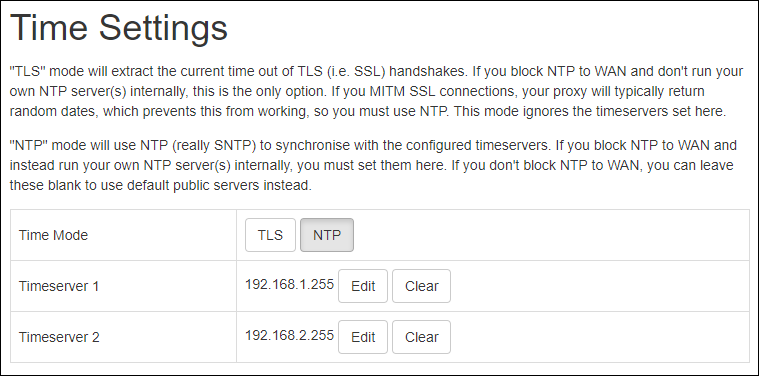...
The correct time is typically required for secure connections to work. It is also important for accurate tracking of events which show up in the Metrics section of Vivi Central and is required to support Digital Signage.
There are four options for setting To set the time and time zone on the Vivi Box .
...
you can
Use Vivi Mode to retrieve the current time from our Vivi time service
Connect to a public time server
...
...
Connect to
...
a time server on your network
...
Set the time based on your local PC
...
To check the time, log in to the Web Console and check the "Time Settings" on the Status page. If the "System Time" and "Time Zone" is correct, no further action is required.
Sample time settings
...
Vivi mode – Retrieve current time from our Vivi time service
By default, the Vivi Box uses information provided via our Vivi time service to determine the time.
...
While the Box is in Vivi mode, any time server details that have been configured are ignored.
...
NTP mode
...
– Setting the time using a public or internal time server
Where possible, the system time should be set using a time server. This is a more reliable way of setting the system time.
Connections to time servers are handled using Network Time Protocol (NTP). For this to work, either:
NTP connections from the local network to the Internet need to be enabled, or,
Your organisation needs to run its own time servers on the local network.
If neither option is available, Vivi mode will need to be used to set the time settings instead.
...
To establish time settings using NTP:
Select the "Time Settings" link in the Web Console
...
Select "NTP"
...
Add the IP address or full host name for at least one time server if your organisation has its own time servers
...
Save the changes
...
It may take up to a minute for time to synchronise after making changes. Try a Hard Restart of the Box if it doesn't seem to be working.
Sample NTP time settings
...
Set the time based on your local PC
...
If all else fails, the time can be set according to your own computer.
...
To set the time manually:
Select the "Status" link in the Web Console
.Click on "Set Time To Now". This button is located in the "Time Settings" section
.